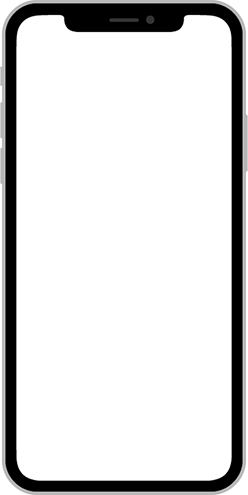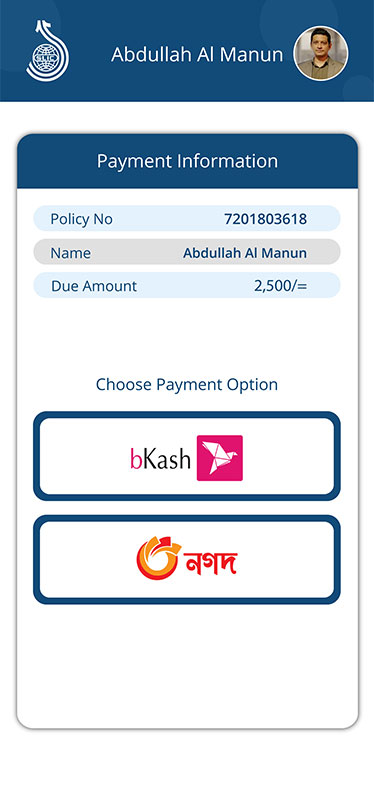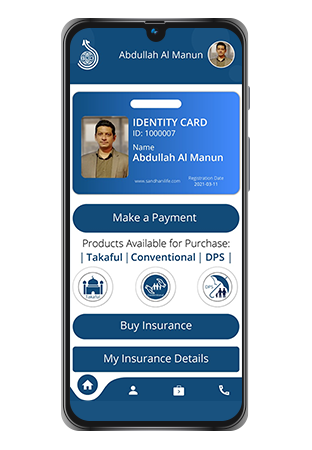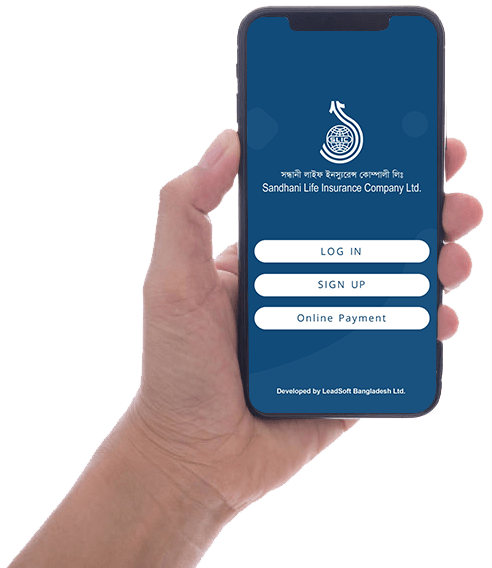Buy Life Insurance, Pay Renewal Premiums,
Get Quotes For Sandhani Life Insurance 100% Digitally.
I-Life is easy to use app that allows user to browse different life insurance products, calculate
personalized premium
payments, and pay premium 100% digitally online.I-Life is a single app for all
your Bima needs in Bangladesh.
Get Insurance Quotes
Get personalised policy quotes that fulfill your needs.
Make Digital Premium Payments
Make secure and cash-less renewal payments through i-Life
Get Insured Instantly
Get insured through i-Life today with our fully digital platform
Make Payments
Make payments online using your bKash or Naggad Wallet.
APP FEATURES
Create an account
Hassle-free account creation verified for you, by you
Pay Premiums for existing Insurance Policies
Cash-less renewal premiums with instant confirmation of payment received.
Purchase new Insurance Policies
To view and purchase a new insurance policy click on one of the categories for specific products available or see all available products.
View Premium Payment History
To view existing policy information or proposal information click “My Insurance Details” from the homepage or alternatively click the briefcase icon.
View Life Insurance Products
Get custom Life Insurance Policies tailor-made to fit your needs.
Compare Life Insurance Products
Go Paper-less, fill-In your information, and get insured today.
USER MANUAL
1. On your mobile phone, open the Google Play Store application and in the search bar type in “Sandhani i-Life”
2. Select “i-Life: Life Insurance Bangladesh” application developed by Sandhani Life Insurance Company Limited
3. After installation is complete, click on the Open button to open the application
1. Click on “LOG IN” if you already have an i-Life account
2. Click on “SIGN UP” to create a new i-Life account
3. Click on “Online Payment” to pay a renewal premium on an existing policy
For new users you must create an account in order to login to i-Life:
1. Name: Enter your name according to your NID
2. Date of Birth: Enter your Date of Birth according to your NID
3. NID Number: Enter your NID number
4. Email Address: Enter your email address
5. Password: Enter a password with a mix of lower and uppercase and between 6 and 15 characters – when the smile icon turns green the password is acceptable
6. Confirm Password: Re-type the same password as above to confirm your password
7. If you are a Sandhani Life FA tick the “Are you an FA?” checkbox and input your FA ID and License Number
8. Click “Register” after filling up all the above information to create your account
9. An OTP Code will be sent to your phone messages, copy the OTP Code from your phone messages and paste in i-Life to complete your account registration
If you have already created an i-Life account to login:
1. Input the Mobile Number that was used create your account
2. Input the Password that was used to create your account
*Incase you have forgotten your password click “Forget password?” and follow the steps to create a new password for your account
For i-Life account holders:
1. From the homepage click “Make a Payment”
2. Input Policy Number
3. Select Payment Mode
4. Complete the Payment Process
5. Successful Payments will receive SMS confirmations
For non i-Life account holders:
1. On the launch screen click “Online Payment”
2. Input Policy Number
3. Select Payment Mode
4. Complete the Payment Process
5. Successful Payments will receive SMS confirmations
To view and purchase a new insurance policy click on one of the categories for specific products available or click “Buy Insurance” to see all available products
To learn more about a policy click “Details” on that policy:
Policy details page shows information related to that policy
To get a quote click “Calculate my Premium”:
1. Input the coverage amount
2. Ensure the Date of Birth is correct (if incorrect please update your information)
3. Select the Policy Term
4. Select the Pay Mode
5. Click “Calculate Premium”
6. To Purchase the Policy click “Buy Now”
1. To successfully purchase a new policy ensure that all fields and sections are filled in accurately according to NID information. The green check mark confirms that you have filled in all the fields correctly
2. Make sure to add nominee information according to their NID – if this information is not available the policy purchase cannot be completed
3. After filling in all the required information click “Submit” – an SMS will be sent to your phone when the proposal is successfully submitted, and you will be directed to the payment page to pay your first premium amount
4. Choose a payment option from the payments available and complete the steps.
5. After successfully receiving the payment an SMS will be sent to your phone with a confirmation of the payment made and a Proposal Number will be generated.
6. Once your Proposal has been submitted and underwritten your Policy Document will be generated and you will receive an SMS confirmation.
To view existing policy information or proposal information click “My Insurance Details” from the homepage or alternatively click the briefcase icon.
Proposal Information
Information Regarding Proposals submitted can be found here: Proposal Number and Status of Submission is showed on this page, if payment has not been made click “Make Payment”.
Policy Information
Policy’s that have been underwritten are showed here.
- Info: shows detailed policy information.
o To view your policy document click “View Policy Document” – this can also be downloaded onto your phone.
o Policy Documents that have been downloaded can be found by clicking on your profile icon and then clicking on “Downloaded PDF”.
o Downloaded Policy Documents are also saved to files on your mobile phone.
- Payment History: shows premium payment history details.
o Only payments made through i-Life are shown here.
- Make Payment: Make a premium payment for that policy.
If you are an existing Sandhani FA ensure that your FA ID is linked to your i-Life account so that Policies and Premiums made through i-Life are linked to your account. During registration this option is made available.
If you have not already included your FA ID during registration go to Update Profile:
1. On your Profile Information Page, scroll down and tick “Are you an FA?”
2. Input your FA ID.
3. Input your License Number.
a. If you do not have a license number please input “Applied” (this is case sensitive).
4. Click Update Profile and save changes using the OTP verification Process.
* Any policies purchased or premiums page prior to linking your FA ID cannot be claimed for commission.
** SMS confirmations for payment will be sent to the mobile number registered to that policy ONLY.
1. To update profile information click on the profile icon and click on “Update Profile”.
2. Edit the fields that need to be changed.
3. Click “Update Profile”.
4. Enter OTP Code send to your registered mobile number.
5. Click “Update Profile” to successfully update your profile.
1. To change your password information, click on the profile icon and click on “Change Password”
2. Enter your old password.
3. Enter the new password and confirm that password.
4. Click “Request OTP”.
5. Enter OTP Code send to your registered mobile number.
6. Click “Update Profile” to successfully update your profile.
For detailed instructions please download the I-Life User Manual.
Download User Manual